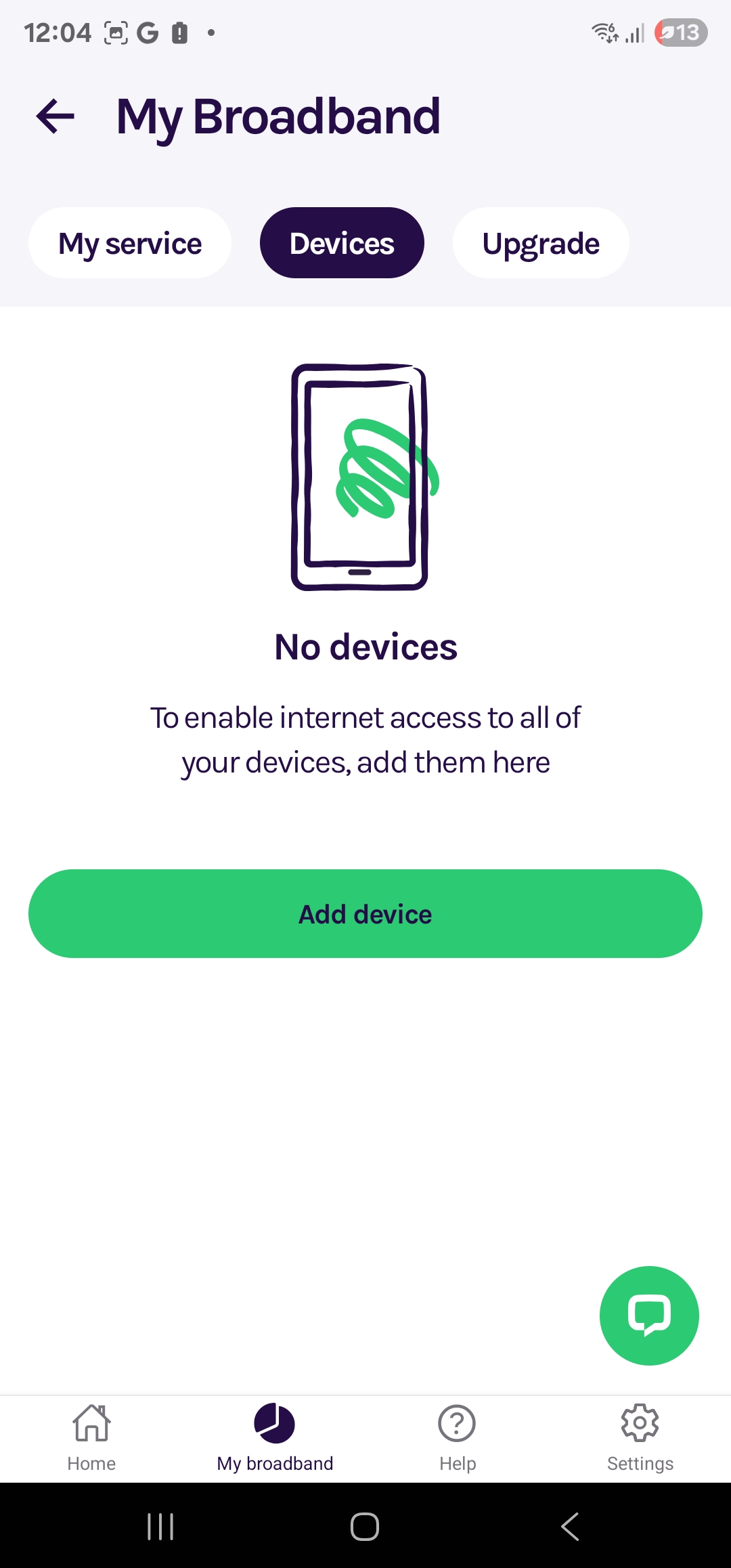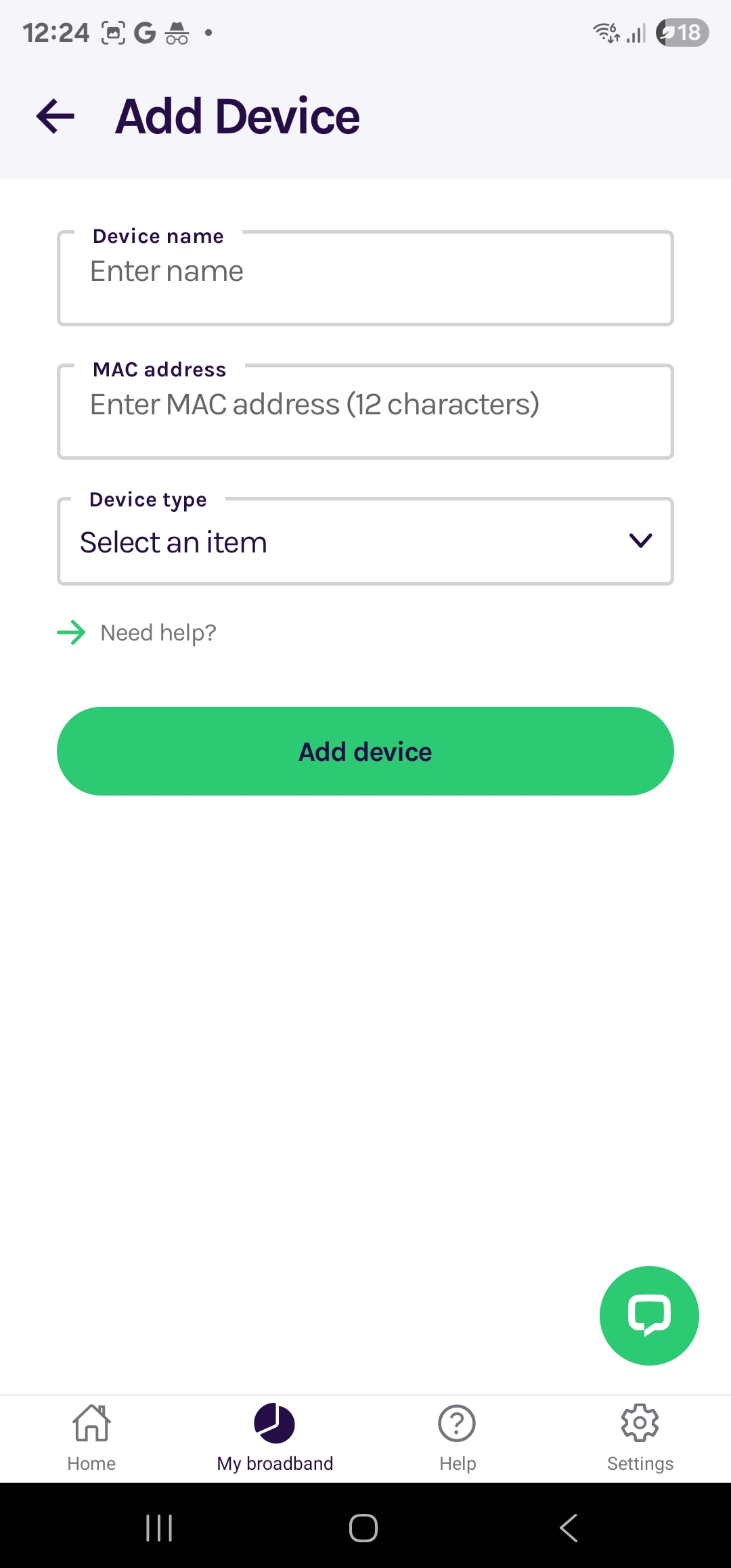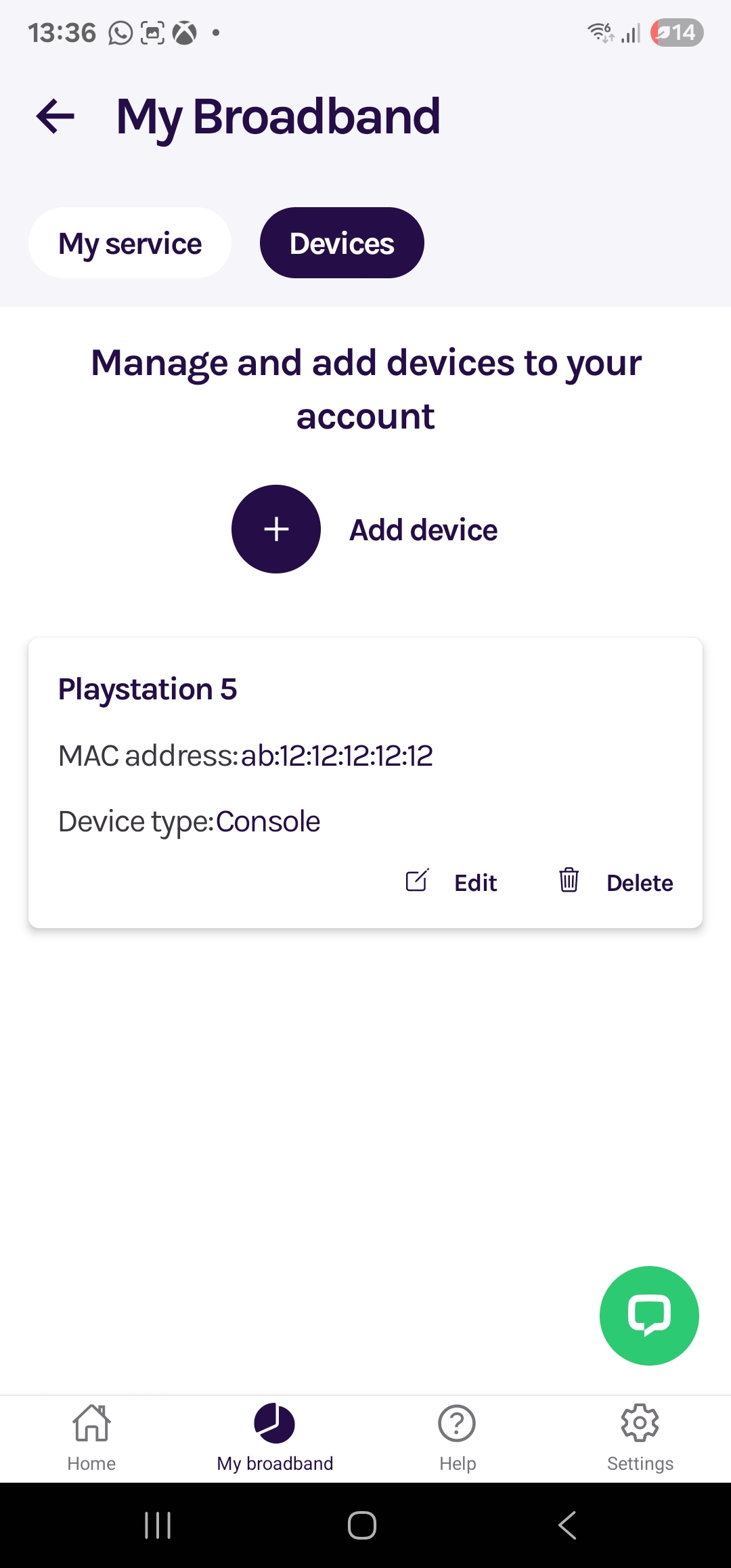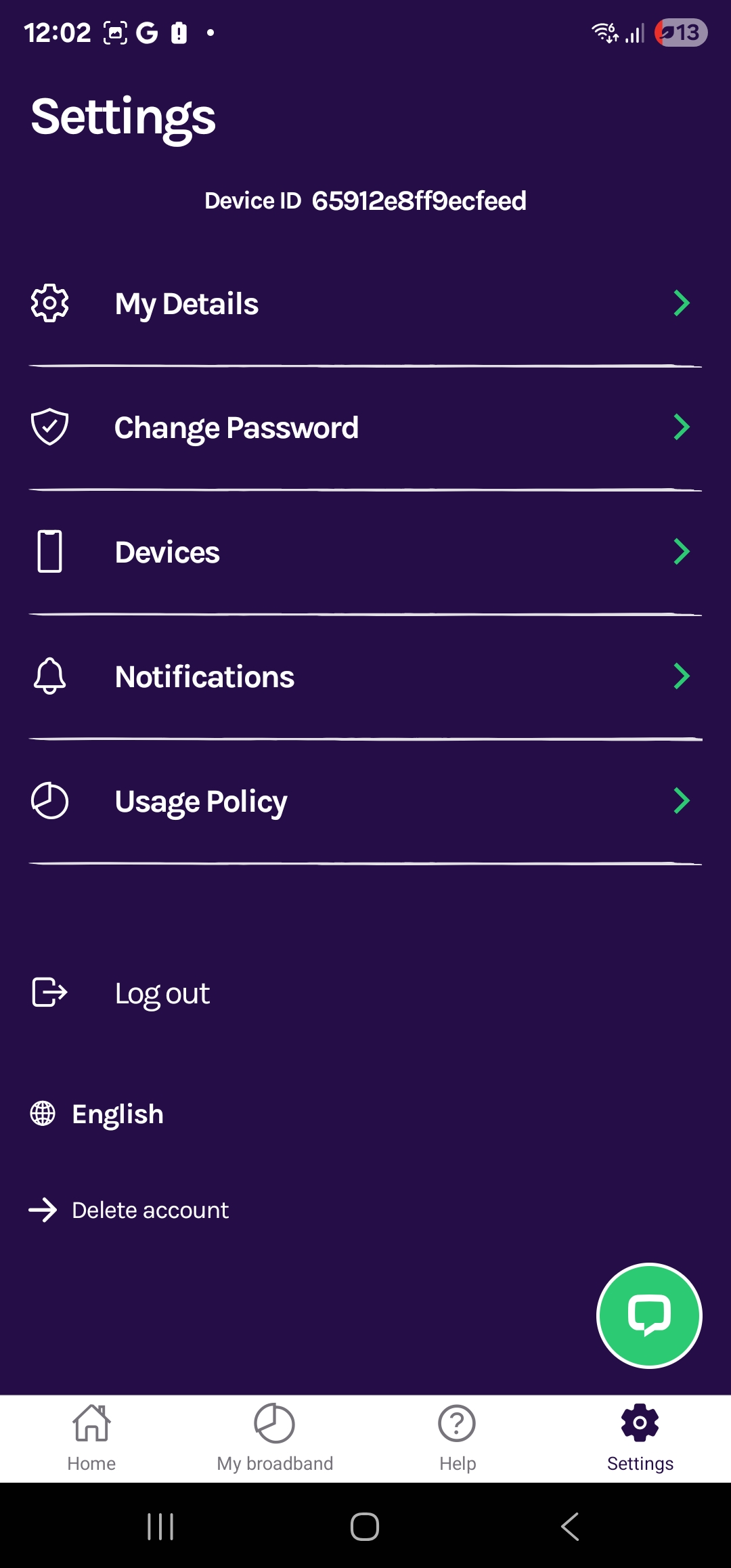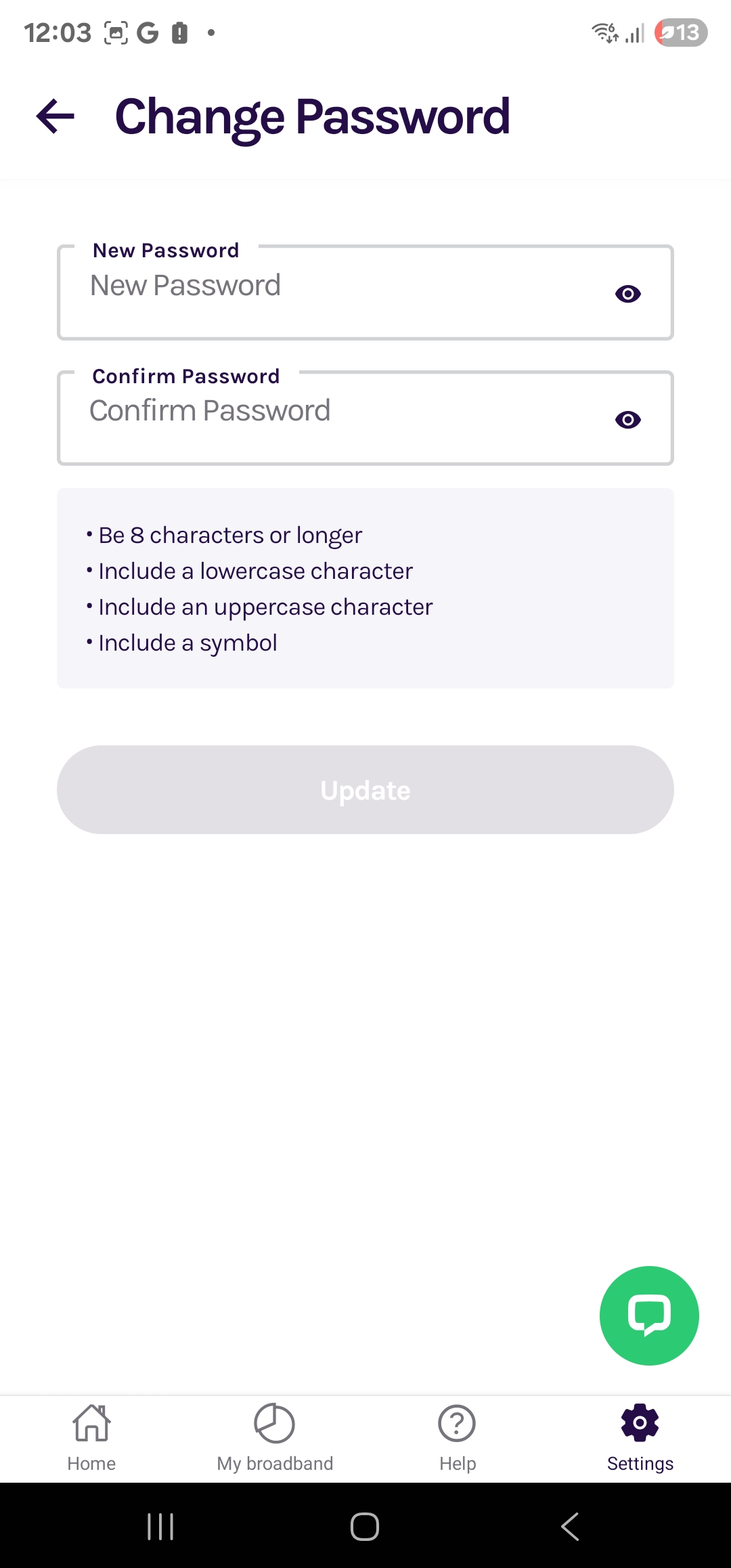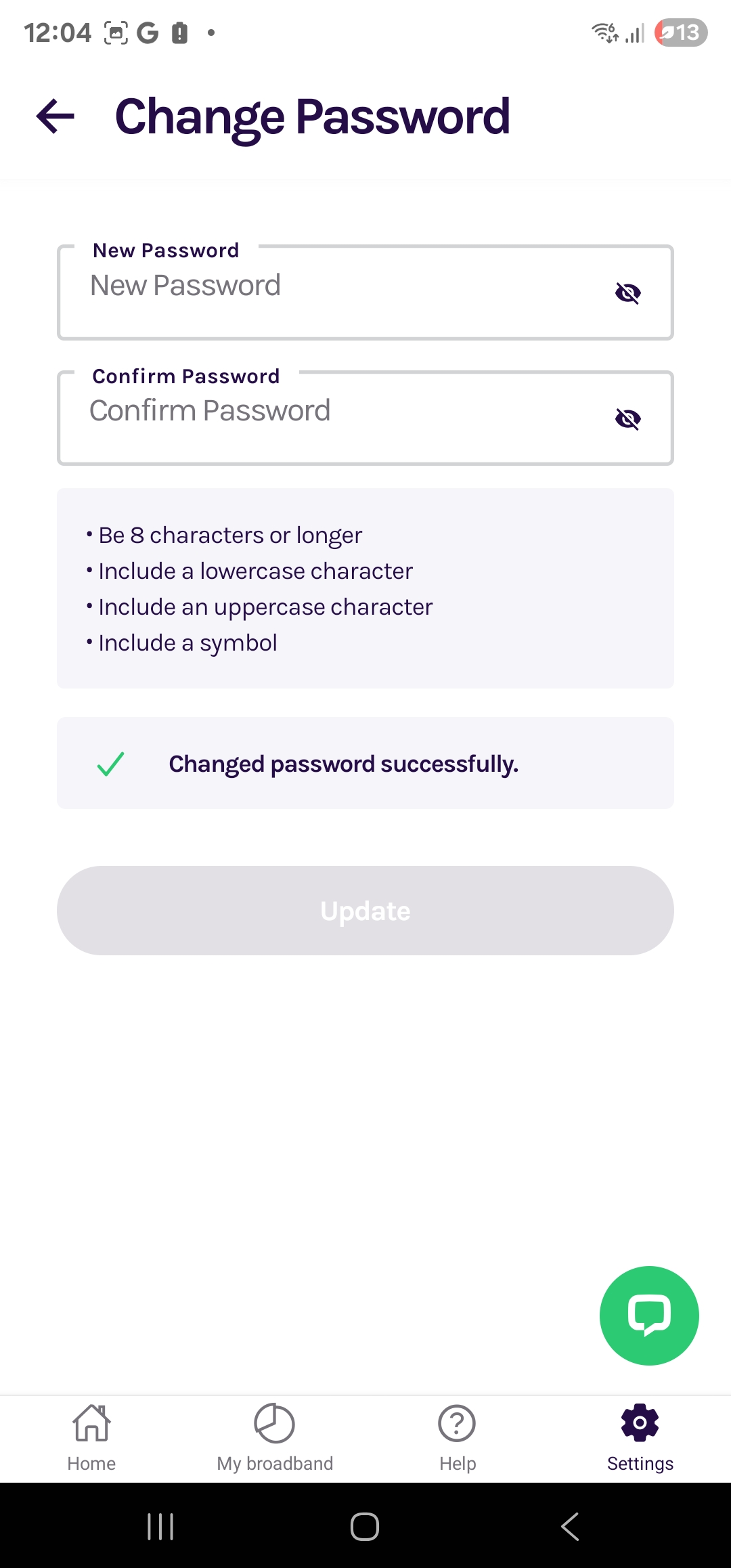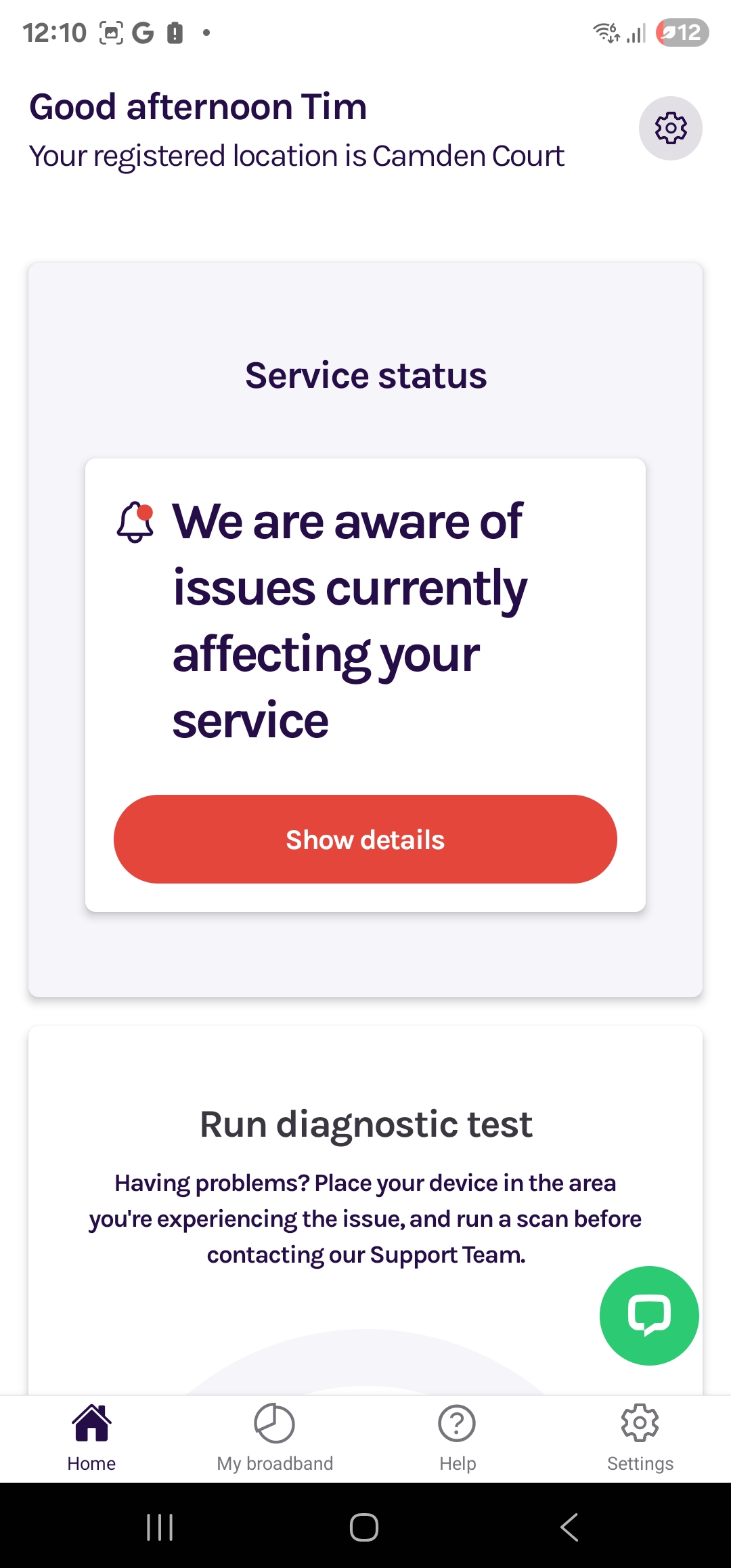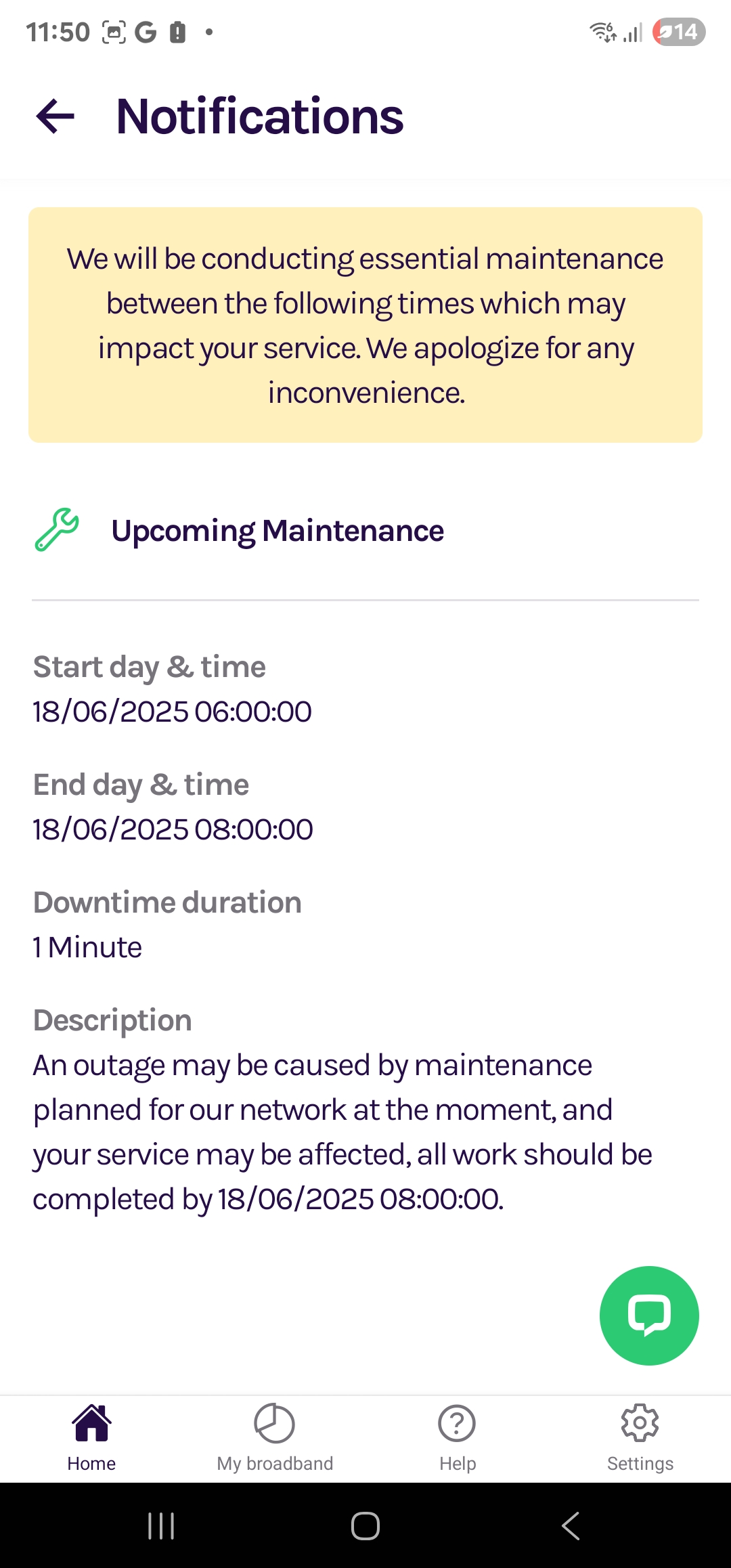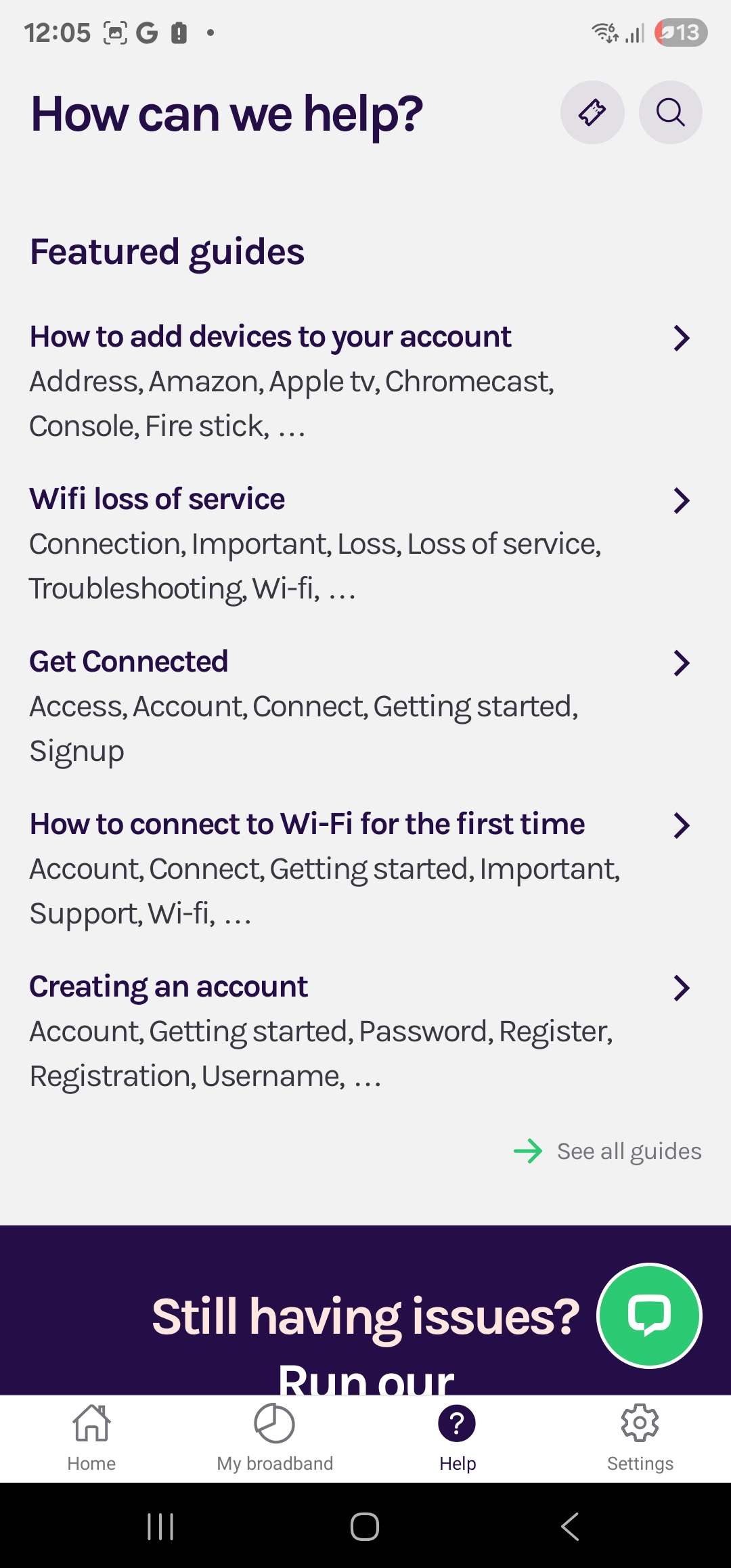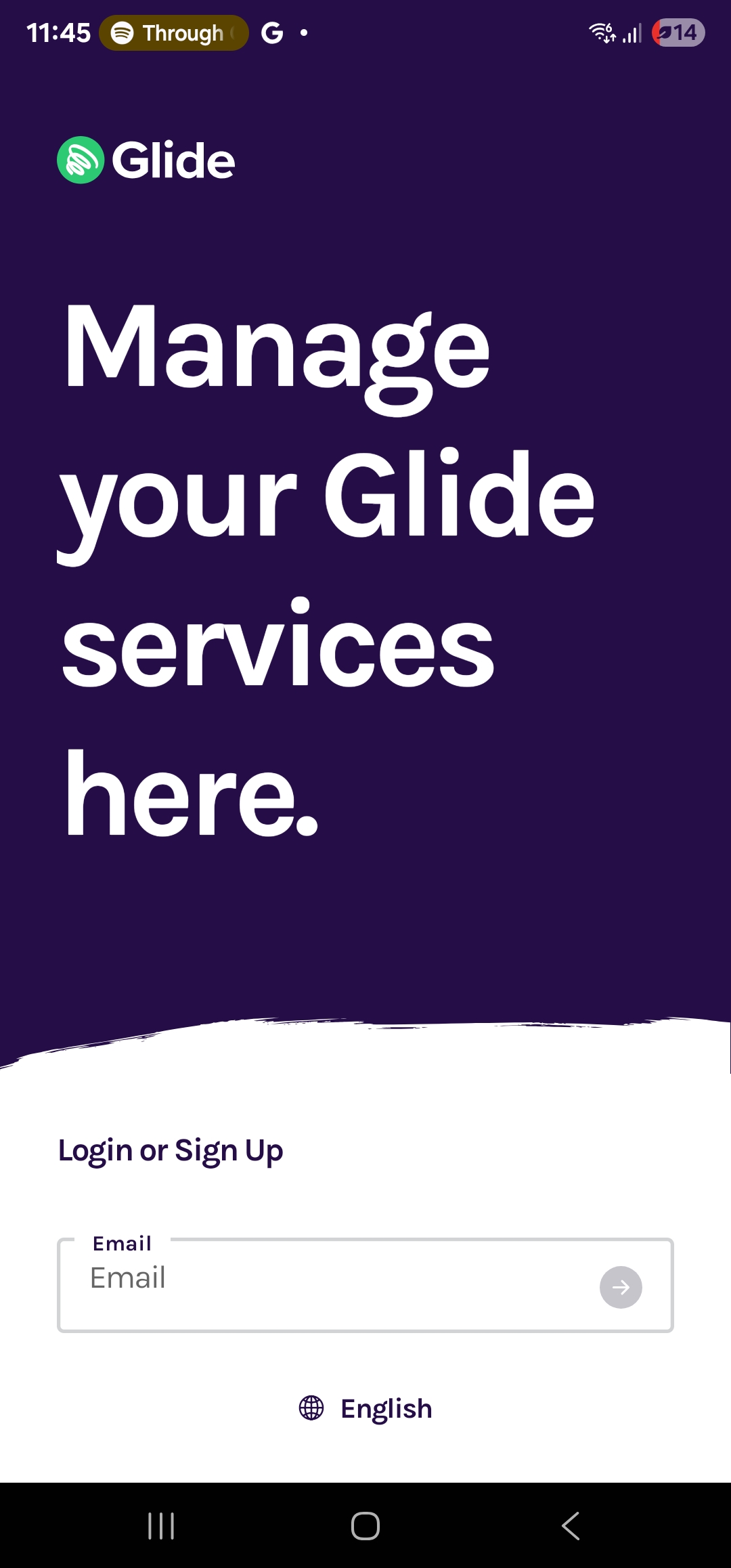With the Glide App - Manage your account anywhere, anytime.
|
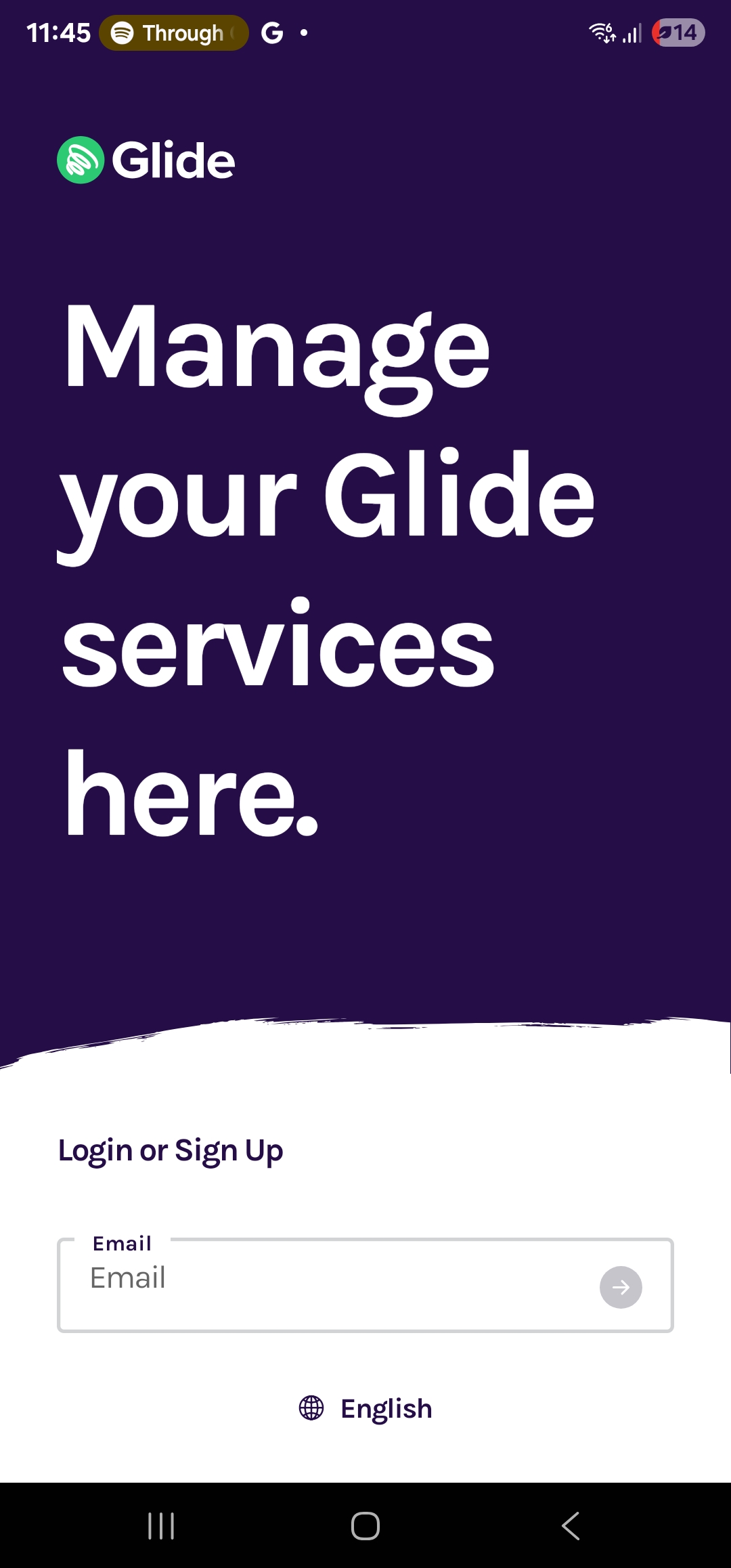
|
Take control of your account with our easy-to-use mobile app. Whether you’re adding a device, managing payments, checking your network, or getting support, everything you need is right at your fingertips.
|
Features:
Click a header below to expand and see more details.
Get Your Consoles and Smart Devices Online
Got a PlayStation, Xbox, smart speaker or TV that won’t open a login page? No stress. For any device that can’t open a login page, you can use the Glide App to get it online.
Step 1: Log in
- Open the Glide App and sign in with your Glide username (that’s the email you signed up with) and password.
- You’ll land on the home screen.
Step 2: Find “Devices”
- Tap My Broadband on the bottom menu.
- Then hit Devices at the top.
- Tap Add Device.
Step 3: Fill in the details
- Device Name: Give it a name so you know what it is (e.g., “Sam’s PS5” or “Kitchen Speaker”).
- MAC Address: This is your device’s unique code. Search on Google for instructions for your device.
Step 4: Add it!
- Tap Add Device and you’re done.
- Your console or speaker should now show up in the list.
- Got more devices? Just repeat the steps.
|
 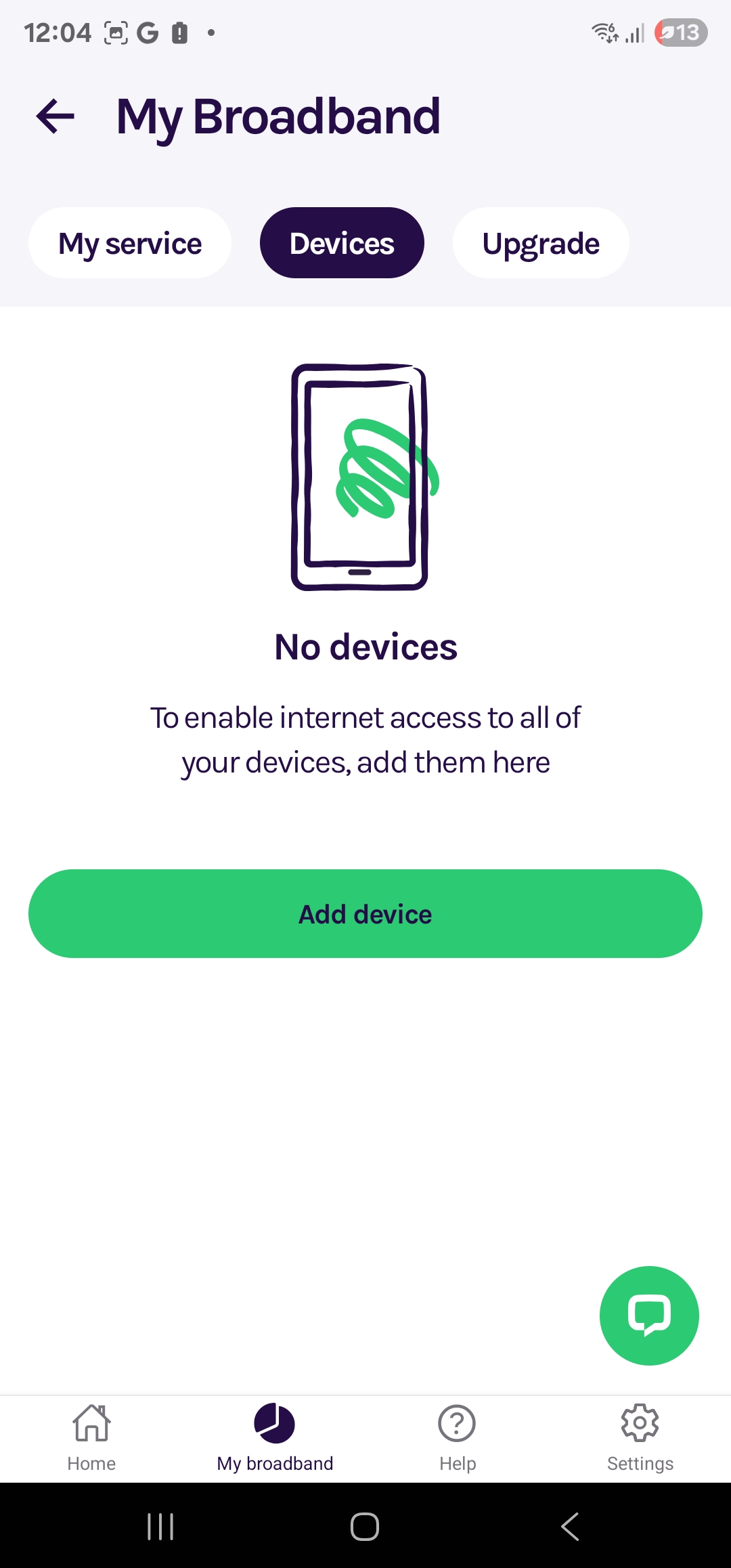 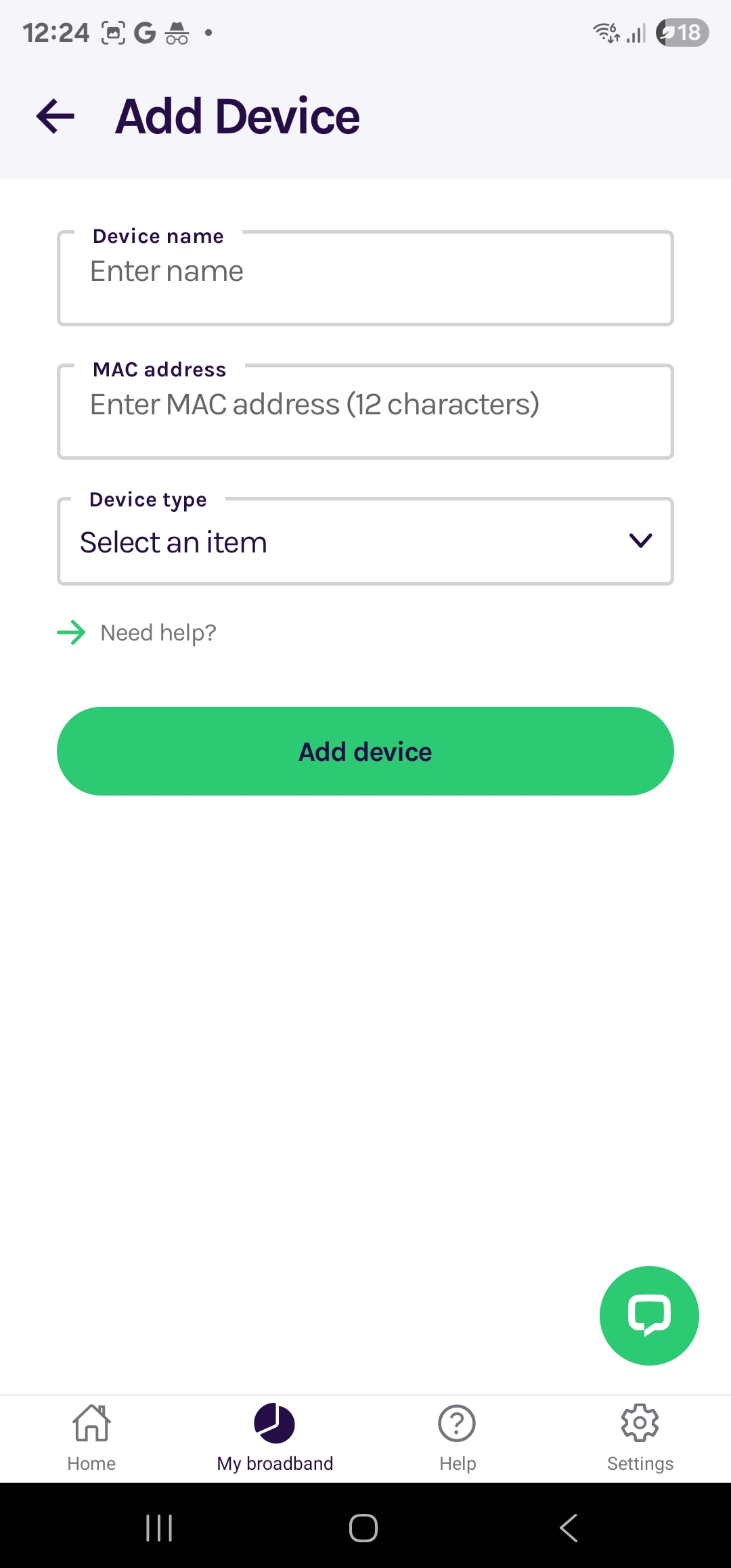 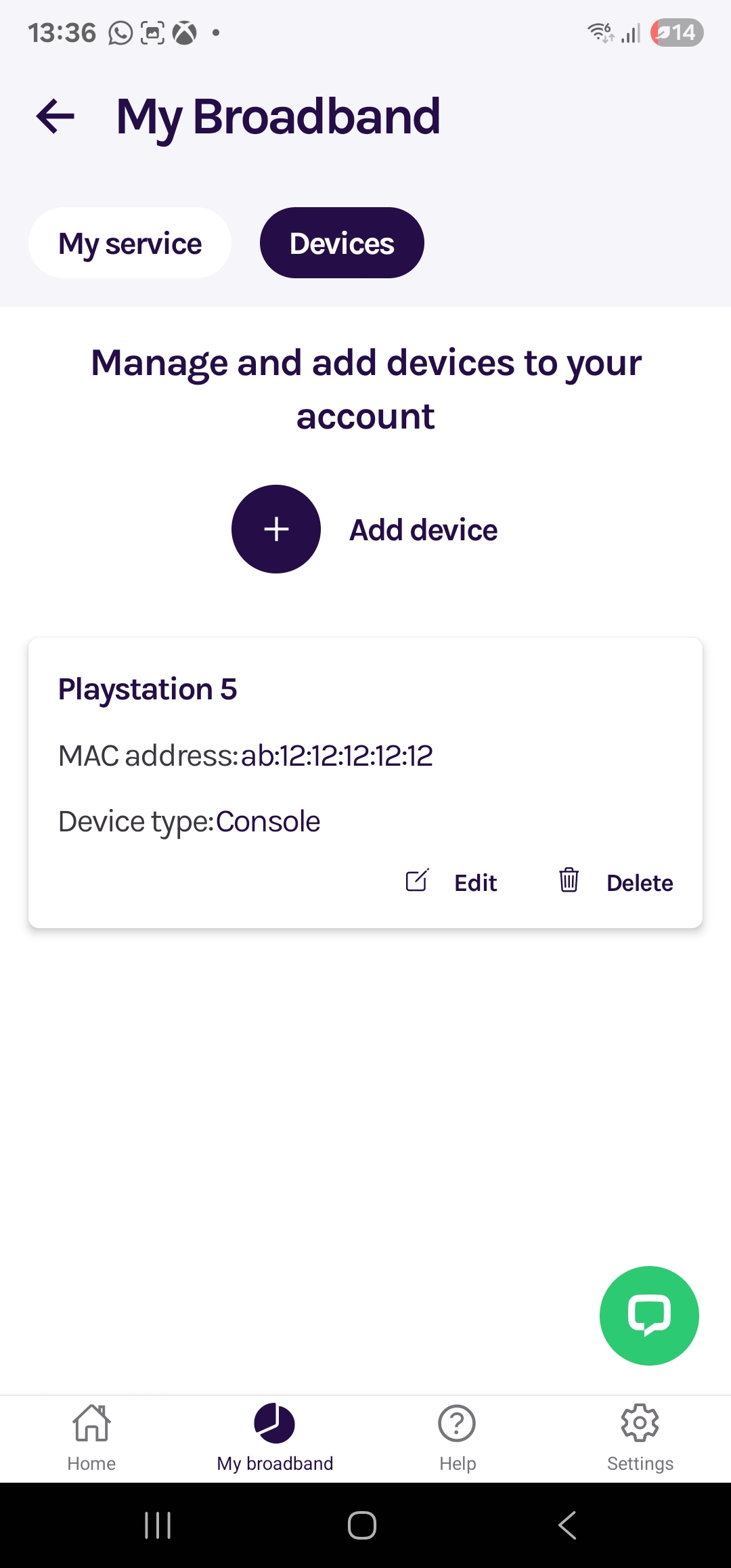 |
Change Your Password
Need to update your password? No stress — you can change it in just a few taps using the Glide App.
Step 1: Log in
- Open the Glide App and log in with your Glide username and password.
- You’ll land on the home screen.
Step 2: Go to Settings
- Tap Settings from the bottom navigation bar.
- Select Change Password from the menu.
Step 3: Create a New Password
- Must be at least 8 characters long, include uppercase/lowercase letters, and contain at least one symbol.
- Enter it twice and tap Update.
Step 4: Confirmation
- If successful, you’ll see a confirmation message.
- Use your new password from now on.
- If it doesn’t work, you’ll get a message explaining why.
|
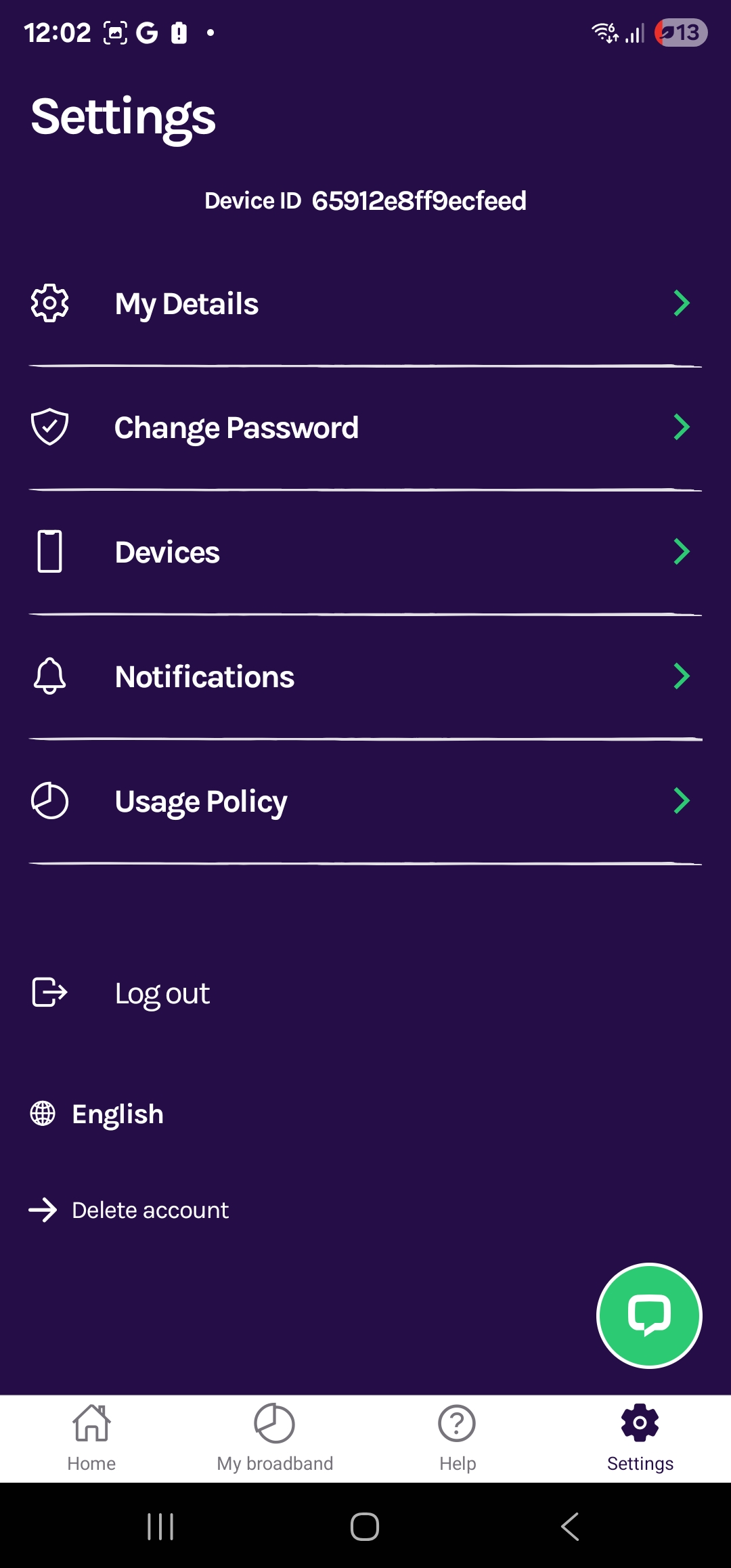 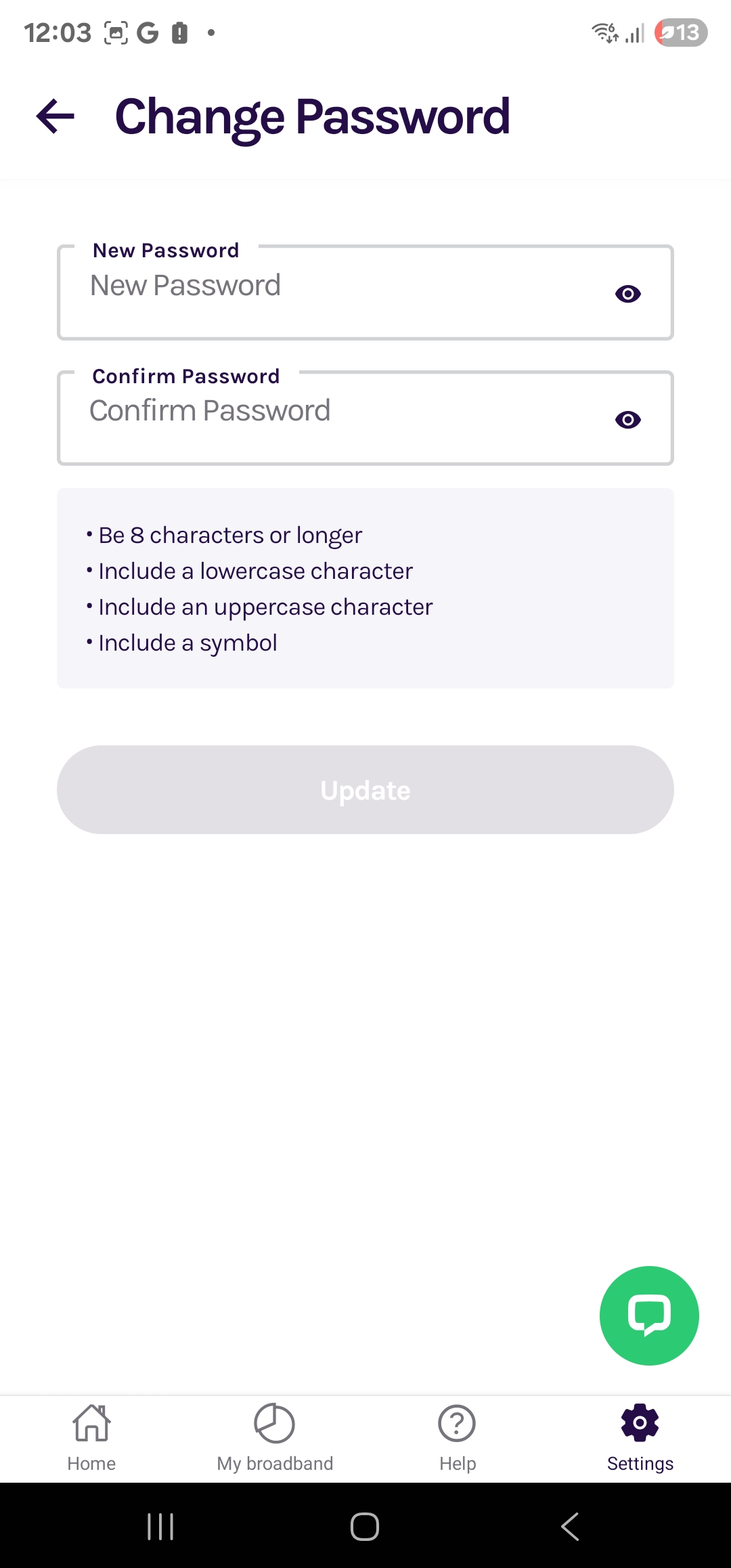 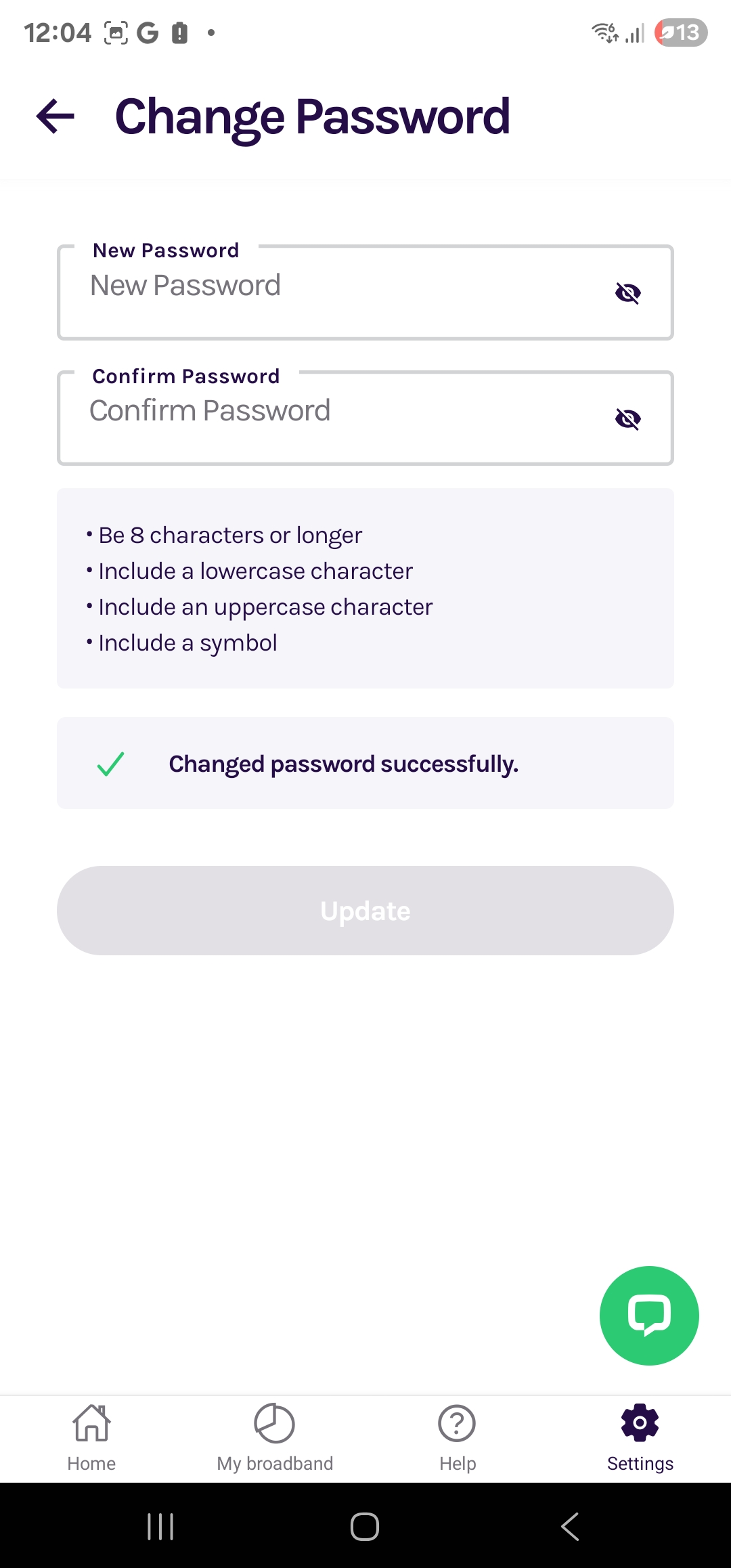 |
Check Your Connection at your location
Need to know what’s going on with your internet? No stress — the Glide App makes it easy to see service updates, outages, and planned maintenance at your location.
Step 1: Log in
- Open the Glide App and log in.
- You’ll land on the home screen.
Step 2: Check Service Status
- Look for the Service Status section.
- Shows any known issues or outages affecting your connection.
- Tap Show Details for more info.
Step 3: Get More Info
- See extra information about any issues.
- If there’s an outage, our team is already on it. Optional: Tap Chat to an Agent or Create a Ticket.
Step 4: View Planned Maintenance
- Check the Planned Maintenance box if visible for schedule and details.
|
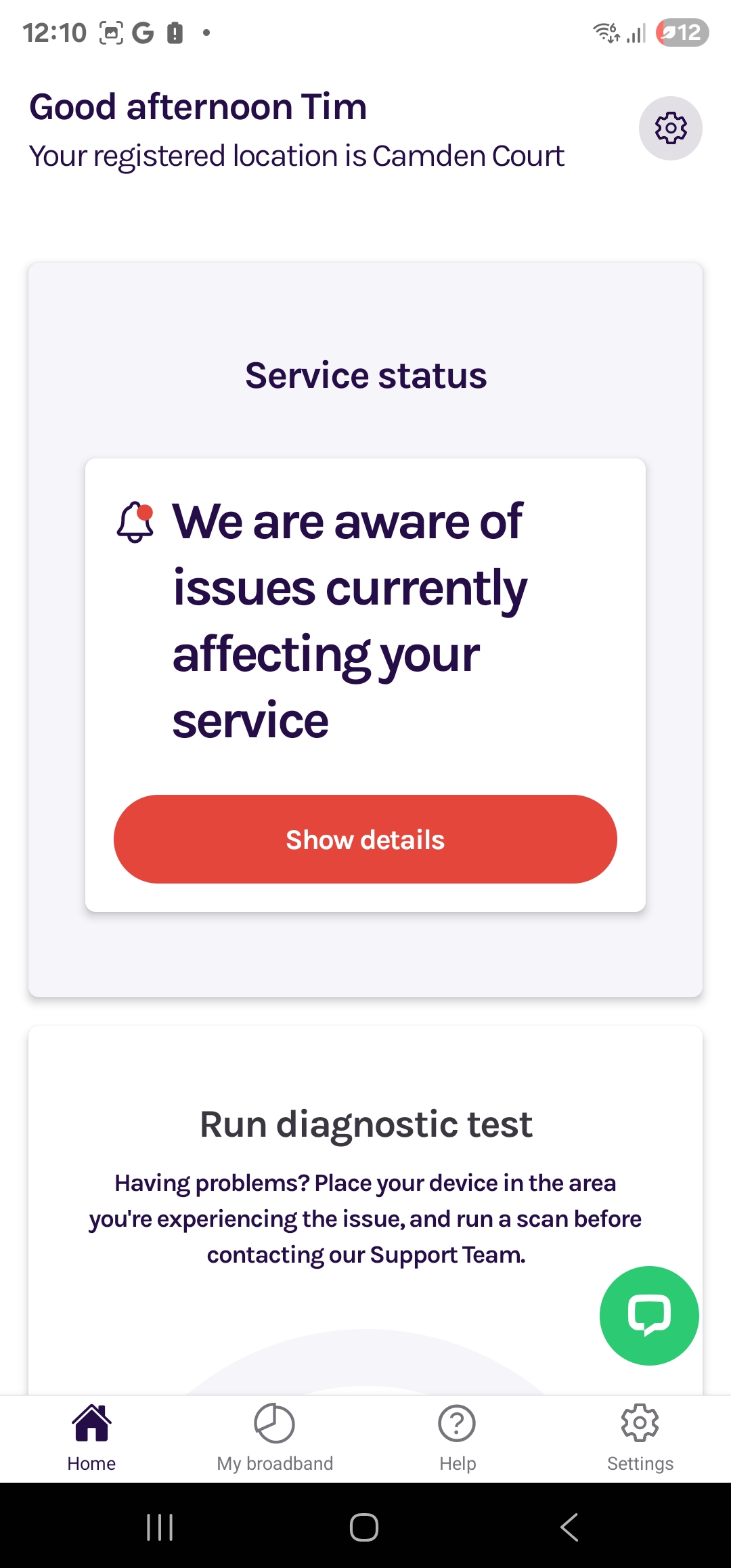 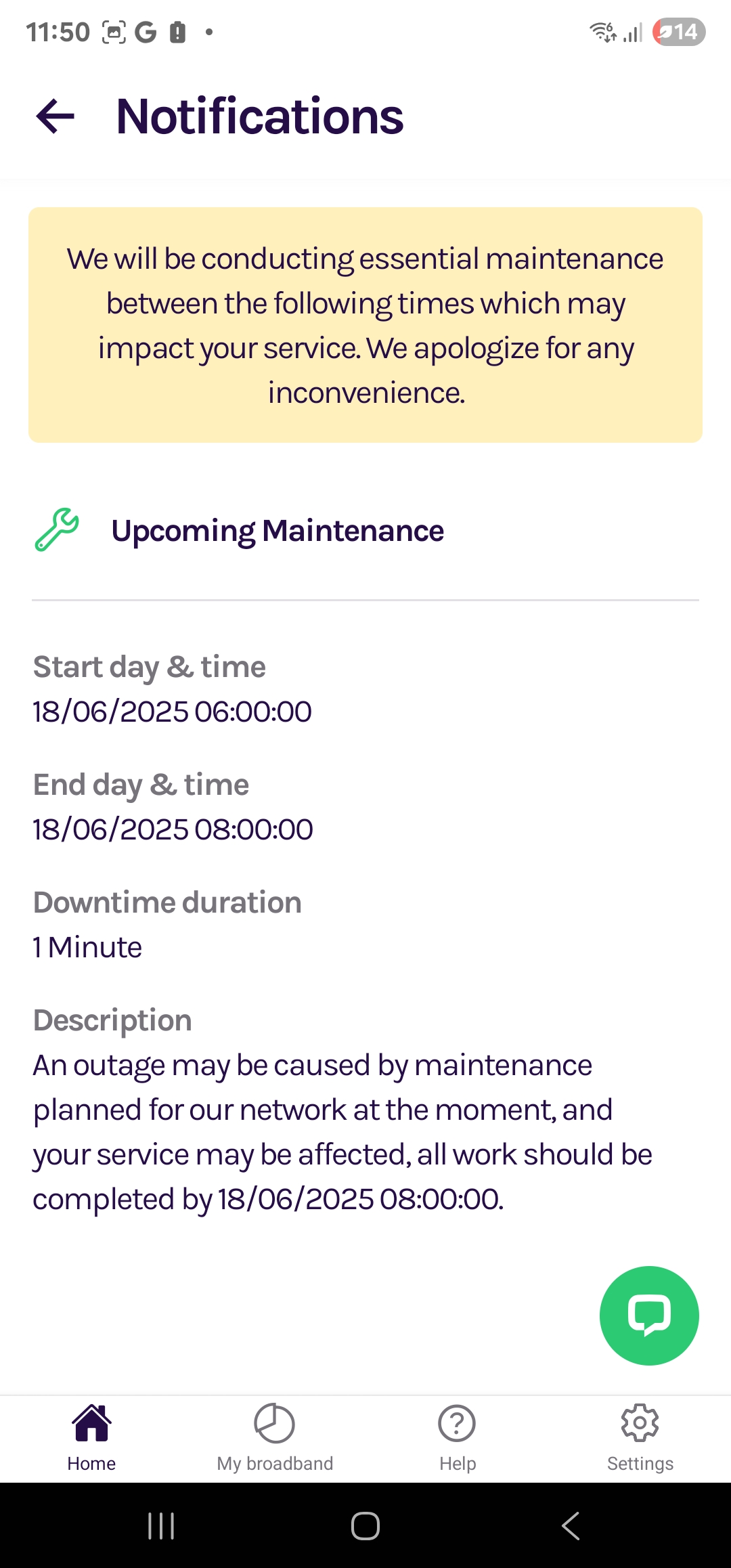 |
Get Support
Need help? No stress — the Glide App gives you quick access to answers, live chat, and support tickets so you’re never stuck.
Find Support Articles
- From the home page, scroll to the bottom and tap Need Help.
Chat with Us
- Tap the green chat icon anytime to start a live chat with an expert.
Raise a Support Ticket
- Tap Need Help → Create a Ticket → fill the form and get a reply via email.
|
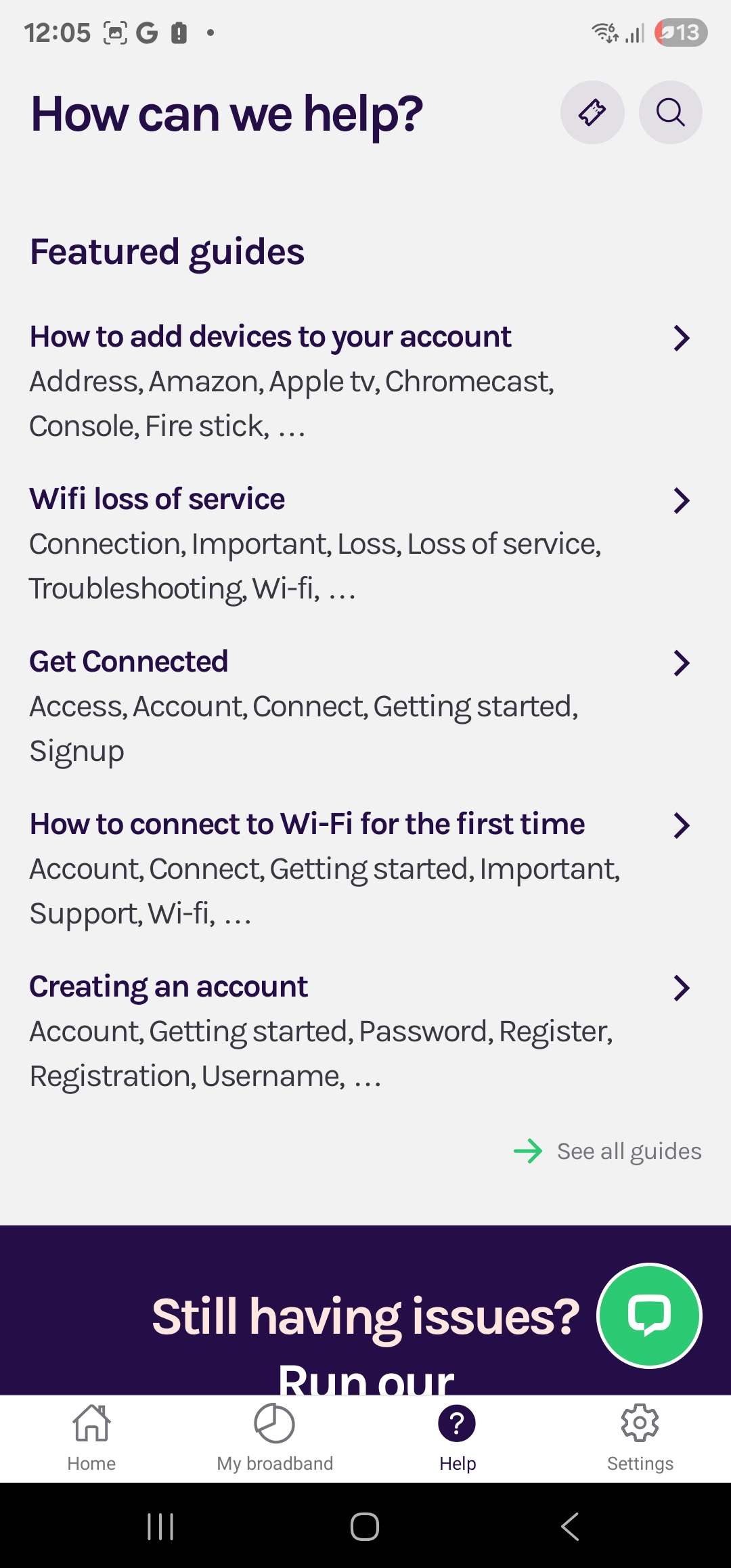  |
Download links
iTunes App Store
Google Play Store